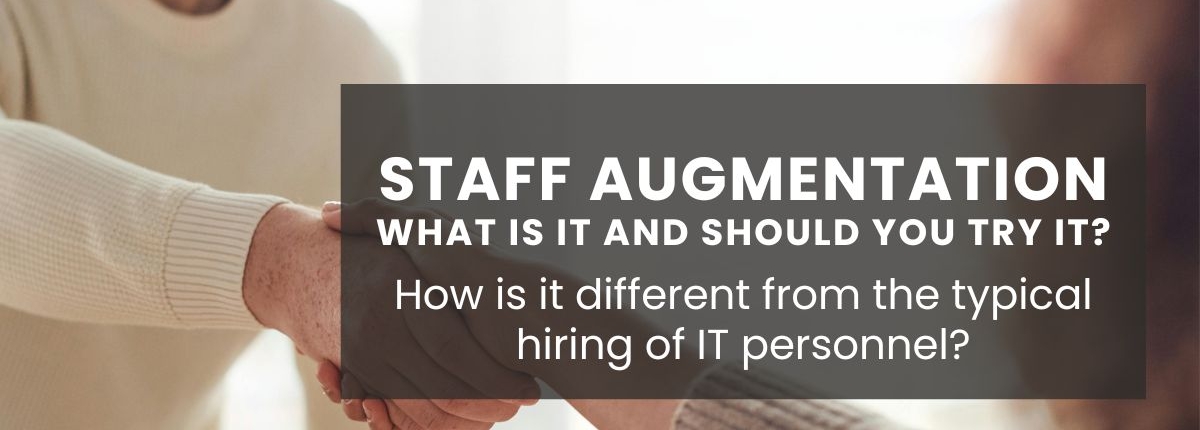
 by Thomas Kinsinger
by Thomas Kinsinger
Director of Technology, E-N Computers
20+ years experience in enterprise IT and managed services.
For organizations facing the challenge of filling IT positions, staff augmentation can be a useful tool. Staff augmentation is a flexible and cost-effective solution that provides businesses with dedicated workers without the overhead of a direct hire.
See how staff augmentation can enhance your IT operations and where it fits in the IT support landscape. We’ll cover the difference between staff augmentation and managed services, some examples of how organizations are using staff augmentation to meet their goals, where you can turn to for staff augmentation, and how to decide whether it’s right for you.
QUICK ANSWER:
What is staff augmentation?
Staff augmentation is a contract service that provides your business with dedicated workers without the overhead of a direct hire. The workers are available either in person or remotely for the number of hours you pay for, are directed by you, follow your processes, and use your tools. Managed service providers (MSPs) and IT-focused recruiting agencies are two good options for hiring IT professionals this way.
Difference between staff augmentation and managed services
While there can be some overlap, the main difference between staff augmentation and managed services is that you are buying the dedicated availability of a person rather than a comprehensive suite of services. With staff augmentation, you get one or more part-time or full-time people to supplement your existing team using your processes and tooling. This provides you with greater flexibility but also puts more responsibility on you for their success.
On the other hand, managed service providers (MSPs) offer comprehensive IT support but less flexibility. You get access to our monitoring tools, help desk, support processes, strategic planning, and more — an entire IT department. Our processes have been refined and tested to work across a variety of organizations; we have an established way of doing things to make sure issues are correctly prioritized and nothing gets missed. Although this can occasionally frustrate some, it also allows you to focus more on your business operations and less on the intricacies of IT support.
E-N Computers is an MSP that also provides staff augmentation services. Let’s say you pay to augment your staff using one of our technicians at 40 hours per week. While we are responsible for filling that technician slot, you are responsible for directing their work and providing the tools and processes you want them to use. Because all their hours are billable, a staff augmentation technician’s hourly rate is about 60% less than what we charge our managed services clients. From L1 help desk to L4 network or server engineers, we can help you select the right tier of technician to meet your goals. Here’s a quick cost comparison.
Hourly rate comparison: staff augmentation vs. managed services (2024)
| Technician level | Staff augmentation | Managed services |
|---|---|---|
| L1 | 50 | 125 |
| L2 | 60 | 150 |
| L3 | 70 | 175 |
| L4 | 100 | 225 |
Examples of staff augmentation
One great feature of staff augmentation is that it gives you more flexibility than you get with fully managed services. You have more control over what onsite support you get, how the work is done, and the tools used. Here are a few ways we see staff augmentation being put to good use.
Student tech support. Some schools hire a technician through an MSP. The tech works onsite at the school every day, maintaining a fleet of student Chromebooks.
Acquisition tech support. You need IT support during a transition and you want to avoid the risk associated with your current staff leaving before the transition is complete. Hiring a technician through staff augmentation can provide reliable IT support that is not part of your internal staff.
Fill-in for away staff. Your IT manager wants to take a month off, and you need to make sure your team continues to receive support while he’s gone. We can provide someone to fill in for him so that day-to-day issues are cared for until he returns.
Workstation fleet deployment or OS upgrades. Many organizations find it challenging to perform major OS upgrades or deploy a new fleet of workstations while providing the same level of day-to-day support. Staff augmentation provides additional personnel so that you can upgrade or replace many machines in a relatively short period of time without overstressing your IT department or your staff.
Is staff augmentation right for you?
Clients often come to us thinking that they want staff augmentation but they don’t have a clear idea of what they want the technician to do. For staff augmentation to be a success, you should have:
- a clear scope of work for the technician,
- a process in place for them to follow, and
- tools for them to use.
We encourage prospective clients to slow down and work through those details. In some cases, we find that clients will benefit more from fully managed or co-managed IT. Co-managed IT traditionally means that you have an internal resource that handles day-to-day IT support, and we do most of the behind-the-scenes work. But you can also combine it with staff augmentation.
Co-managed IT with staff augmentation may be a good fit if you want the proven processes of an MSP and don’t want to deal with hiring and keeping an IT person. You still get as much dedicated support as you need and control over how the work is done, but we’re responsible for keeping the position staffed.
Where to get staff augmentation
For IT support including servers, networking, and end-user support, we recommend working with an MSP—like E-N Computers!—or a recruiting agency that specializes in IT. We have found that the people recruiters bring to us tend to have higher compensation expectations, and the recruiter has determined they’re L2 or L3 when they’re actually L1. If they’re not a good fit, the 20% commission can be pretty costly. If you have staff that are willing to train and supervise an intern, you might also consider working with your local community colleges to find interns.
For other staff and projects including web design, social media, and copywriting, we suggest checking out Upwork or a more general purpose recruiting agency. Keep in mind that some companies use overseas labor, which can provide additional cost savings. Upwork allows you to make a job available only to U.S. residents or to filter for them. You should also think about whether you need U.S. workers to meet regulatory requirements like ITAR.
Next Steps
When you have the right people working together, you can implement systems and processes that actively help you reach your business goals. We sometimes call this IT maturity. But for many organizations, something is off when it comes to their partnerships, strategy, systems, and settings. How can you know what’s working well and where you have room for improvement? Start by taking our free IT Maturity Self-Assessment. You’ll walk away with some pointers and, if you want, a free appointment to discuss your results.
Take the IT Maturity Assessment

Is your business ready to weather changes, including employee turnover? Find out by taking our IT maturity assessment.
You’ll get personalized action items that you can use to make improvements right away. Plus, you’ll have the opportunity to book a FREE IT strategy session to get even more insights into your IT needs.

Industries
Locations
Waynesboro, VA
Corporate HQ
215 Fifth St.
Waynesboro, VA 22980
Sales: 540-217-6261
Service: 540-885-3129
Accounting: 540-217-6260
Fax: 703-935-2665
Washington D.C.
1126 11th ST. NW
Suite 603
Washington, DC 20001-4366
Sales: 202-888-2770
Service: 866-692-9082
VA DCJS # 11-6604
Locations
Harrisonburg, VA
45 Newman Ave.
Harrisonburg, VA 22801
Sales: 540-569-3465
Service: 866-692-9082
Richmond, VA
3026A W. Cary St.
Richmond, VA 23221
Sales: 804-729-8835
Service: 866-692-9082
